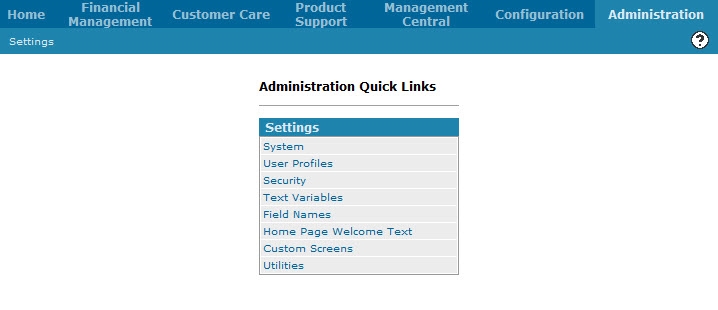Importing Multiple Users from a .CSV File
-
From any IntelliDealer screen, click on the Administration tab.
The Administration Quick Links screen will appear. -
From the Settings list, click on the User Profiles link.
Administration Quick Links screen
-
The User Profiles screen will appear.
User Profiles screen
-
On the User Profiles screen, click on the Import user profiles link.
The User Profile Import screen will appear and allow you to select a .CSV import file.User screen
-
Enter the file name or select the Browse button to select the .CSV file.
-
Click the Upload button to add the user's in the file.
The User Profiles screen will appear with a message verifying the addition of the new users.Updated User Profiles screen